ソルバーによる求解 (OMMX、JijZept Solver)
このセクションでは、数理モデルに渡すインスタンスデータを定義し、さらに求解を行う処理を説明します。
インスタンスデータの定義
前の章ではJijModelingを使って、並列ジョブショップスケジューリング問題のモデルを定義しました。この時、ジョブの処理時間やマシン数などの具体的なデータはPlaceholderを使って定義しました。 これらのPlaceholderに具体的な値を与えましょう。以下のように、インスタンスデータをPythonの辞書として定義します。
# インスタンスデータの定義# Example: 10 jobs with their respective processing timesjob_times_data = [5, 8, 3, 6, 9, 4, 7, 5, 2, 8]# Example: 3 machines are availablenum_machines_data = 3
# Prepare the data in the dictionary format required by JijModeling Placeholdersinstance_data = { "JT": job_times_data, "M": num_machines_data,}続いて、このデータを前の章で作った数理モデルと組み合わせて、具体的なインスタンスを作成します。JijModelingのInterpreterを使って、Placeholderに具体的な値を与えたインスタンスを生成します。
# 1. Create an Interpreter to evaluate the problem with specific instance datainterpreter = jm.Interpreter(instance_data)# 2. Evaluate the problem to create a concrete instance for the solverinstance = interpreter.eval_problem(problem)ここで作成したインスタンスは、OMMXと呼ばれる数理最適化フォーマットとして表現されています。
OMMXとは何か:目的と利点
OMMX (Open Mathematical prograMming eXchange) は、数理最適化モデルを表現するためのオープンな標準ファイル形式、およびそれを操作するためのSDKです。JijModelingのようなモデリングツールで作成した最適化問題を、特定のツールや言語に依存しない共通の形式で保存・共有するために開発されました。
OMMXの主な特徴
- 相互運用性 (Interoperability): JijModelingで作成したモデルをOMMXの形式に変換し、多種多様なソルバーが使用可能なように変換することにより、ソルバーツール間の連携をスムーズにします。
- 永続性 (Persistence): 最適化モデルをファイル (.ommx) として保存できるため、後で再利用したり、他のユーザーと共有したりすることが容易になります。
- 共有とコラボレーション: 標準化されたフォーマットにより、チーム内や組織間で最適化モデルを簡単に共有し、共同で作業を進めることができます。
- ツール非依存: モデルの定義が特定のモデリングツールに縛られないため、将来的にツールを乗り換える場合や、複数のツールを併用する場合にも柔軟に対応できます。
ソルバーを用いた求解
さて、作成したインスタンスをOMMXを使って解く例を見てみましょう。 ここでは、OMMX形式から数理最適化ソルバーの一つであるJijZept Solverを利用して解く方法を示します。 以下の二行のコードで完了します。
import jijzept_solversolution = jijzept_solver.solve(instance, solve_limit_sec=2.0)この二行のコードにて以下が行われています。
- OMMX形式のインスタンスを、JijZept Solverに渡して解きます。
- 解が得られた後、OMMX形式のインスタンスから解を取得します。
さて、解いた結果を見てみましょう。以下のように、OMMXのsolutionから解を取得することができます。
import pandas as pd
optimal_makespan = solution.objectiveprint(f"--- Solver Results ---")print(f"Optimal Makespan: {optimal_makespan:.2f}")assignment = {} # {machine_idx: [job_idx, ...]}assigned_jobs_flat = ( []) # To store data for DataFrame: [{'Job': i, 'Machine': m, 'Time': t}]x_result = {}
x_result = solution.extract_decision_variables("x")
# Process the extracted x_result dictionarynum_machines_instance = instance_data["M"]for indices, val in x_result.items(): # indices should be a tuple like (i, m) if len(indices) == 2 and val > 0.5: # Check for binary '1' i, m = indices # Unpack the indices if m not in assignment: assignment[m] = [] assignment[m].append(i) # Ensure job index i is valid before accessing JT if 0 <= i < len(instance_data["JT"]): assigned_jobs_flat.append( {"Job": i, "Machine": m, "Time": instance_data["JT"][i]} ) else: print( f"Warning: Invalid job index {i} found in solution variable 'x' for machine {m}." )
print("Job Assignments per Machine:")if assignment: for m_idx in range(num_machines_instance): assigned_jobs = sorted(assignment.get(m_idx, [])) print(f" Machine {m_idx}: Jobs {assigned_jobs}")else: # This case might occur if x_result extraction failed or was empty despite optimal objective print(" No assignments could be extracted from 'x' variables.")
# Display assignments clearly using a Pandas DataFrameif assigned_jobs_flat: assignment_df = pd.DataFrame(assigned_jobs_flat) print("Assignment Details (DataFrame):") print( assignment_df.sort_values(by=["Machine", "Job"]).reset_index( drop=True ) )else: print("Assignment Details (DataFrame): Empty")--- Solver Results ---Optimal Makespan: 19.00
Job Assignments per Machine: Machine 0: Jobs [5, 7, 8, 9] Machine 1: Jobs [0, 1, 3] Machine 2: Jobs [2, 4, 6]
Assignment Details (DataFrame): Job Machine Time0 5 0 41 7 0 52 8 0 23 9 0 84 0 1 55 1 1 86 3 1 67 2 2 38 4 2 99 6 2 7# Import plotting libraries if not already doneimport matplotlib.pyplot as pltimport numpy as npimport pandas as pd # For the DataFrame display (assuming done in Sec 9)
num_machines_instance = instance_data["M"]num_jobs_instance = len(instance_data["JT"])job_times = instance_data["JT"] # Alias for convenience
# --- Analysis: Calculate Machine Loads ---print("--- Result Analysis ---")print("Total Processing Time (Load) per Machine:")machine_loads = {m: 0 for m in range(num_machines_instance)}machine_load_list = [] # To store loads for plotting and verification
# Calculate loads directly from the 'assignment' dictionaryfor m_idx in range(num_machines_instance): load = 0 assigned_job_indices = assignment.get(m_idx, []) for job_idx in assigned_job_indices: if 0 <= job_idx < len(job_times): load += job_times[job_idx] else: print( f"Warning: Invalid job index {job_idx} found for machine {m_idx} during load calculation." ) machine_loads[m_idx] = load machine_load_list.append(load) print(f" Machine {m_idx}: {load:.2f}")
# --- Verification ---calculated_max_load = max(machine_load_list) if machine_load_list else 0print(f"Calculated Maximum Machine Load: {calculated_max_load:.2f}")print(f"(Solver's Optimal Makespan: {optimal_makespan:.2f})")# Use a small tolerance for float comparisonif abs(calculated_max_load - optimal_makespan) < 1e-6: print("-> Verification successful: Makespan matches the maximum machine load.")else: print( "-> WARNING: Makespan does NOT match the calculated maximum load. Check model/solver." )
# --- Visualization 1: Bar chart of machine loads ---print("--- Visualization ---")plt.figure(figsize=(8, 5))machines = [f"Machine {m}" for m in range(num_machines_instance)]bars = plt.bar(machines, machine_load_list, color="skyblue", edgecolor="black")plt.axhline( optimal_makespan, color="red", linestyle="--", label=f"Optimal Makespan ({optimal_makespan:.2f})",)
for bar in bars: yval = bar.get_height() plt.text( bar.get_x() + bar.get_width() / 2.0, yval, f"{yval:.2f}", va="bottom", ha="center", )
plt.xlabel("Machine")plt.ylabel("Total Processing Time (Load)")plt.title("Machine Load Distribution")plt.legend()plt.grid(axis="y", linestyle=":", alpha=0.7)plt.ylim(0, optimal_makespan * 1.15)plt.tight_layout()plt.show()
# --- Visualization 2: Gantt-Style Chart of Assignments ---# This chart shows the jobs assigned to each machine sequentially.# The horizontal axis represents time.# Based on the user-provided snippet's logic.
fig, ax = plt.subplots(figsize=(12, max(4, num_machines_instance * 0.8)))# Track the current end time for each machinemachine_end_times = np.zeros(num_machines_instance)job_colors = plt.cm.get_cmap("tab20", num_jobs_instance) # Distinct colors for jobs
print("Generating Gantt-style assignment chart...")
# Iterate through machines and the jobs assigned to themfor m_idx in range(num_machines_instance): # Get assigned jobs for this machine, sort for consistent plotting (optional) assigned_job_indices = sorted(assignment.get(m_idx, []))
for job_idx in assigned_job_indices: if 0 <= job_idx < len(job_times): job_time = job_times[job_idx] start_plot_time = machine_end_times[m_idx]
# Plot the bar for the job ax.barh( m_idx, job_time, left=start_plot_time, height=0.6, align="center", color=job_colors(job_idx % job_colors.N), edgecolor="black", alpha=0.8, )
# Add job index text inside the bar # Adjust text position slightly for better visibility text_x = start_plot_time + job_time / 2.0 text_y = m_idx # Vertically center within the bar's height ax.text( text_x, text_y, f"J{job_idx}", va="center", ha="center", color="white", fontweight="bold", fontsize=9, )
# Update the end time for this machine machine_end_times[m_idx] += job_time else: # This condition should ideally not be met if extraction worked print( f"Skipping plotting for invalid job index {job_idx} on machine {m_idx}" )
# --- Configure plot appearance ---ax.set_xlabel("Execution Time")ax.set_ylabel("Machine Number")# Set y-ticks to match machine indicesax.set_yticks(range(num_machines_instance))ax.set_yticklabels( [f"{m}" for m in range(num_machines_instance)]) # Label ticks with machine numbersax.set_title("Gantt-Style Chart: Job Assignments per Machine")
# Improve appearanceax.invert_yaxis() # Show Machine 0 at the topplt.grid(axis="x", linestyle=":", alpha=0.6)# Set x-axis limit slightly beyond makespan for clarityplt.xlim(0, optimal_makespan * 1.05)plt.tight_layout()plt.show()以下のような出力となり、ソルバーで解いた結果が可視化できます。
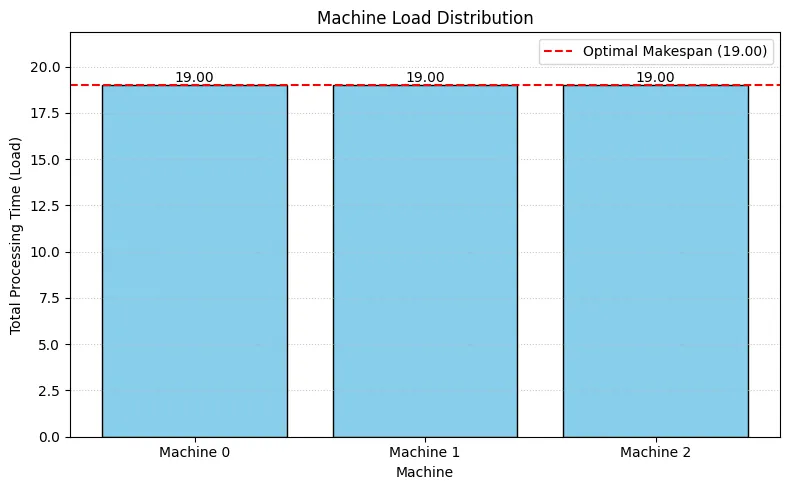
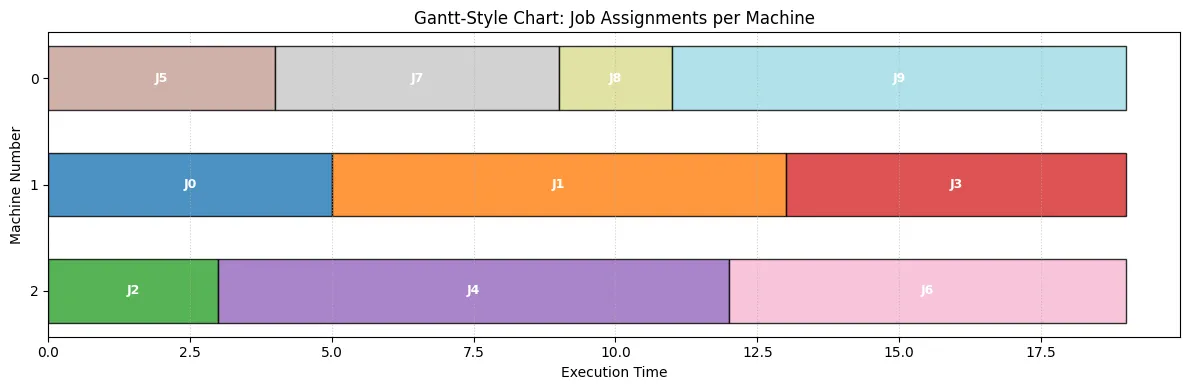
次のセクションでは、MINTOを使用した計算の実行と最適化実行の管理について学びます。